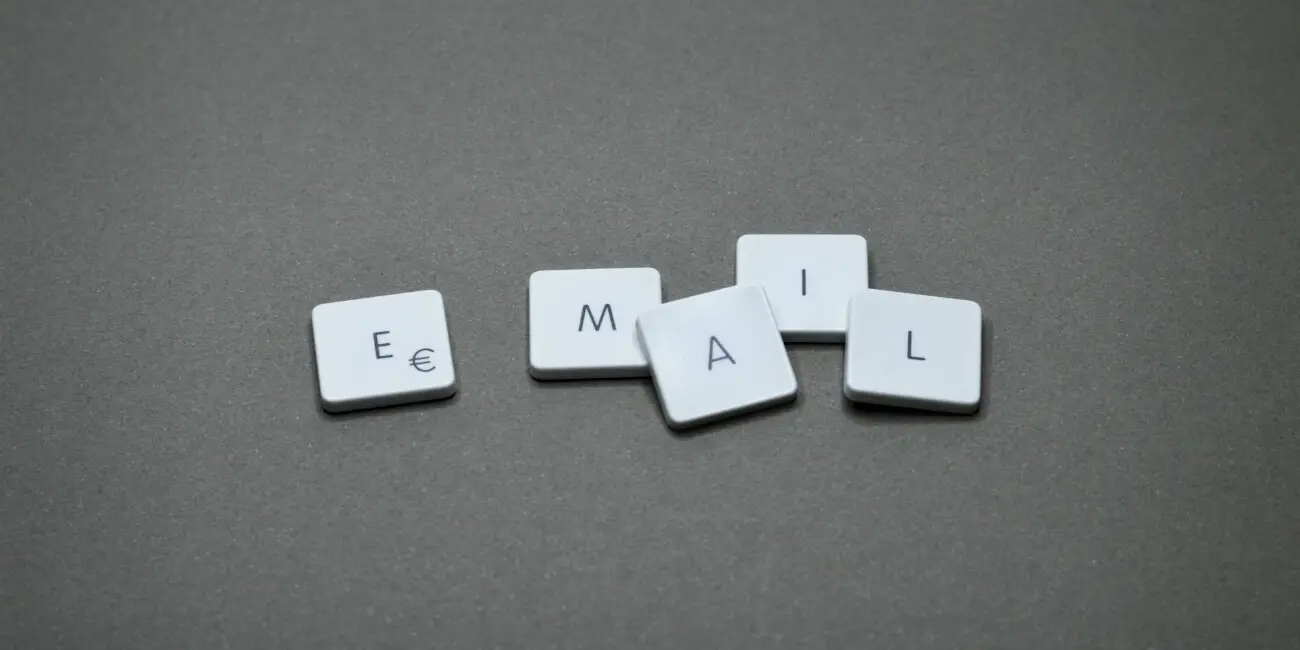
How to Schedule Send with Gmail
No more awkward email sends at midnight, Gmail now lets us schedule emails to auto-send at any time..
In the professional world, it’s often frowned upon to send emails late at night. This poses a big problem for folks who work night jobs or own a business and work on it outside of their nine to five. Then there’s also the issue of international communications, as 3:00 AM local time could mean 1:00 PM elsewhere, or vice versa. Now, Gmail allows us to schedule emails to auto-send at any time, read on to learn how.
Schedule emails with Gmail
If you’re composing a Gmail in-browser, you’ll see a small down arrow next to the “send” button. Click it and you’ll see the option to schedule your email for a later time. You can choose day as well as time and minute, adding more flexibility to when your recipients hear from you. This feature has a lot of practical implications, the main one (in my opinion) is reaching out to clients/customers at the best times to get responses. It’s better to reach out when someone is in the prime of their work day and can actually respond, rather than late at night where the message might get buried by the time they see it.
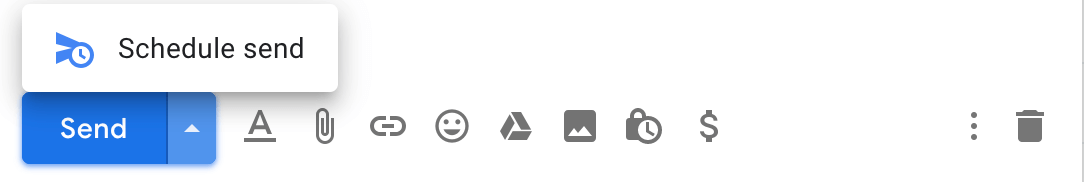
Of course, you'll first need to know when your customers are most responsive. Here's supplemental reading for better understanding your customers.
To be completely fair, this feature of Gmail has been around for awhile. I wasn’t able to find the exact date it was announced but I found articles dating back to September 2018 that mentioned it. Regardless, it’s a feature that I recently discovered and it has revolutionized the way I work.
If you found this mod helpful or useful, please share using the social media icons below. If you have any questions or comments, let me know on Twitter!

