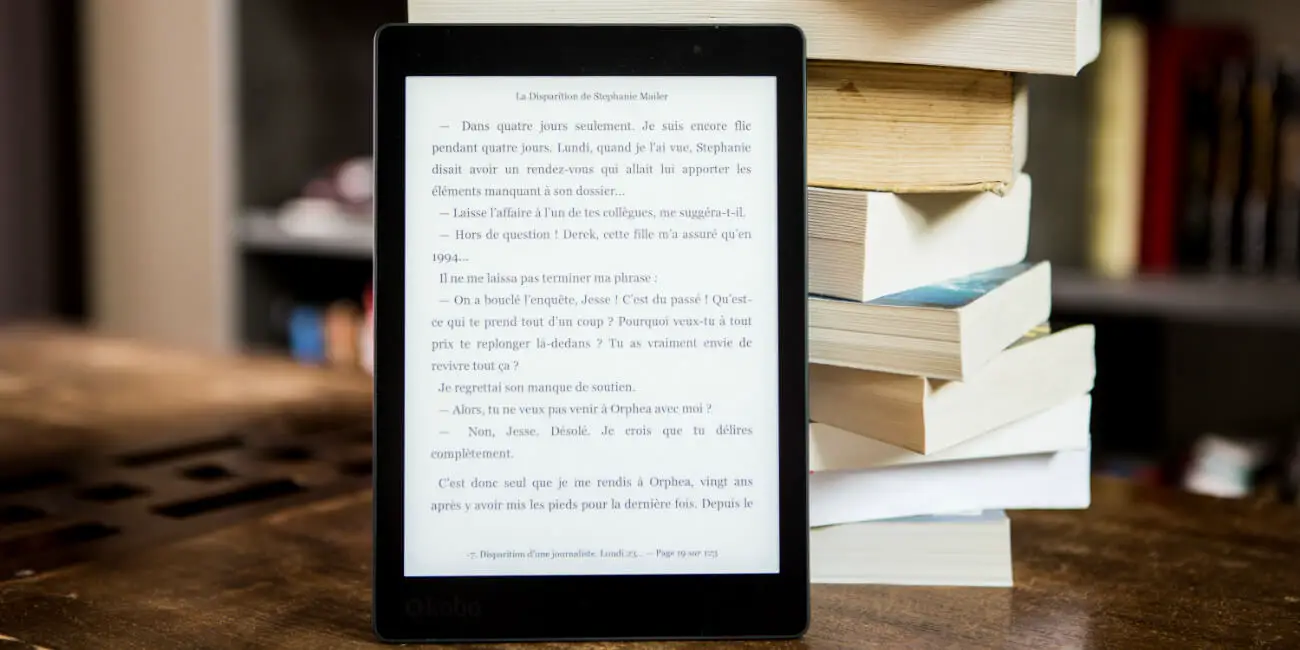Watch Star Wars "A New Hope" on any Mac Terminal
Star Wars fans rejoice, for there exists a cleverly hidden Easter egg in all of our MacOS computers..
The secret to a clever Easter egg is to put it right in front of our noses, without telling us what it is. Seems like one of Apples early developers had this exact idea in mind when creating the first versions of the Macintosh computer. Inside the MacOS (operating system), this fan-crazed developer hid a personalized surprise for their equally geeky users to one day discover. Turns out, you can watch the entirety of episode IV - Star Wars: A New Hope on any Mac terminal, by injecting just a small line of code (I'll give you copy + paste code to try, later in this Mod). Given all of the secret features that iPhone and iPad boast as well, I'm honestly not surprised that something like this exists in the Apple ecosystem.
How to watch Star Wars: A New Hope on your Mac terminal.
It all starts with Terminal, the emulator included in the macOS operating system by Apple. Terminal originated in NeXTSTEP and OPENSTEP, the predecessor operating systems of macOS. Users can choose other shells available with macOS, such as the Korn shell, tcsh, and bash. Extensive use of Terminal requires coding ability, which can be self taught or acquired through formal training. In our case, all you need to know is to open up the terminal application from your Launchpad. From here, you can initiate a single line of code that will start your Star Wars, episode IV feature (sorry, no Baby Yoda or Baby Jabba in this one).
Start by opening your Terminal application (you can do a spotlight search for "terminal") and copy + pasting the following code snippet:
After you paste the code, simply press the return key and voila, the Star Wars animation will begin to play right within the Terminal. The entire movie is created in text format, and even has subtitles built into the animation. Similar to producing stop motion animations, whoever originally created this must have had a ton of free time on their hands- and we’re SO happy they did. If you don’t have a device that runs MacOS, here’s a link to where you can see this animation in action on YouTube.
Here's a screenshot of one of the first scenes of the Terminal playback. Looks familiar, right?
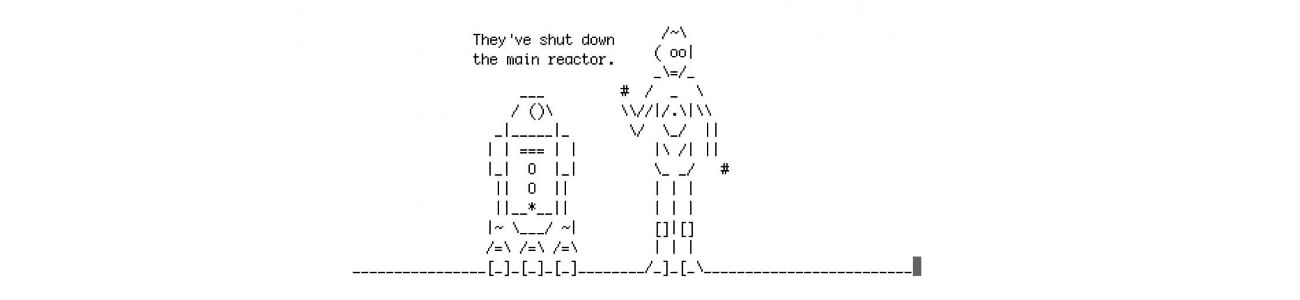
I'm not sure if this feature presentation can be enjoyed quite the same way as a night of Netflix (by the way, check out these hidden tips for getting more features on Netflix), but the gesture is sweet, and is sure to wow your oblivious Mac-user friends. This literally exists on all Mac terminals!
If you enjoyed this Mod, then you might enjoy reading these 5 clever life pro tips as well. Have any thoughts or questions about this Star Wars / MacOS Easter egg? Let us know on Twitter!