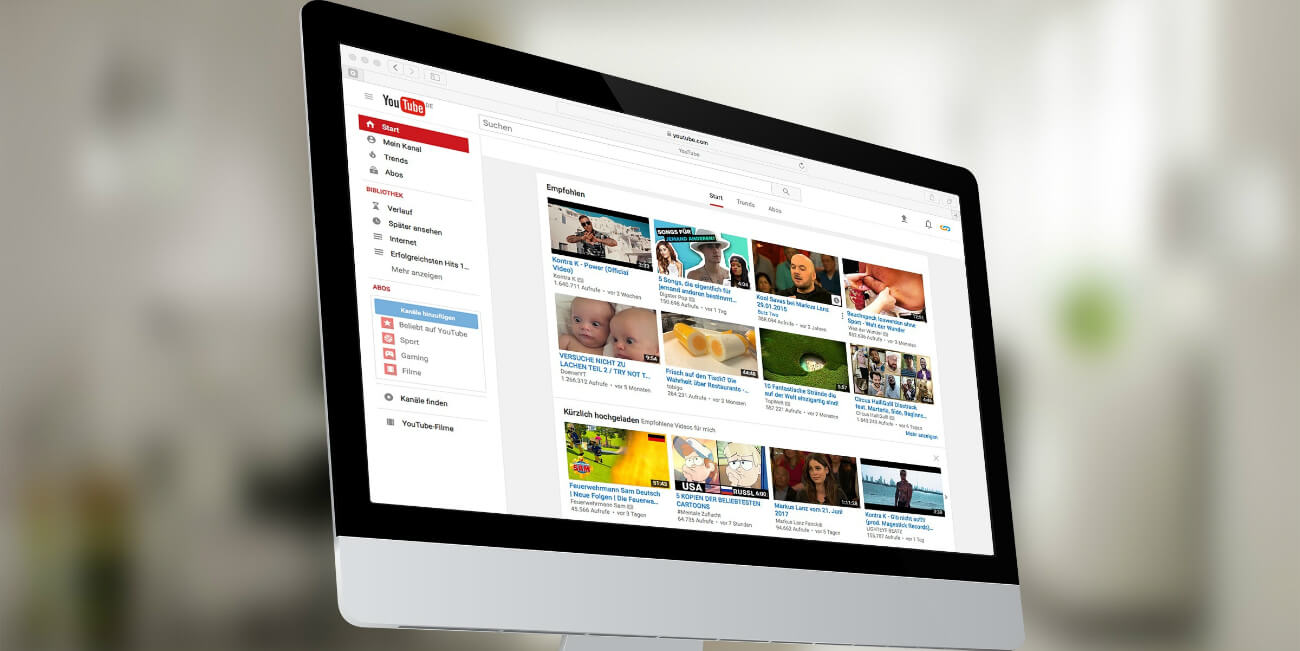
How to Skip YouTube Ads Without Ad Blocker
If you’re constantly bogged down by YouTube ads, you should know there’s a way to skip them without installing an ad blocker..
YouTube uses advertisements as a way to monetize traffic that visits their website. For creators, these advertisements are a means to generate side income through affiliate programs. For common folk just trying to watch a good video, these ads are time consuming, often spammy and generally a bad time to sit through. In recent years, YouTube even introduced double advertisements, which effectively display two advertisements back to back, prior to the video starting (annoying). While the most commonly accepted solution to this has been installing an ad blocker, there’s actually a way to skip these ads from within the YouTube UI itself.
Stop Seeing This Ad
When a YouTube ad starts to load, you’ll notice a few things appear in the bottom left of the video. There’ll be a count of how many ads to expect, a link to the advertisers website, projected length of the ad, as well as a small (i) symbol. When you click the (i) symbol, a pop-up will appear on the video that tells you more information about the ad, such as why you are seeing it based on YouTubes' algorithms. At the bottom of this pop-up will be an option to stop seeing this ad which, when clicked, will skip the ad and go straight to your YouTube video. Nice!
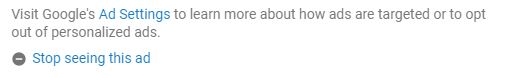
Because most tech companies are so good at tracking user behavior, it's possible that after an exorbitant amount of ads skipped using this method, they might revoke your access to skip any further- for a period of time. I’ve never had this happen to me, but I’ve heard it from other YouTube activists. Want to give this ad skipping trick a try? Try skipping the ad on this video here!
Although it’s not a long term fix, this ad removal tactic might just spare your sanity and help get you straight to that viral video everyone’s been talking about. If you found this Mod helpful, here are several other convenient tech solutions, including a modified version of YouTube that allows you to lock your screen when streaming videos!
Please consider sharing this Mod with your friends by using the social media icons below. Any questions or comments? Let me know on Twitter!

